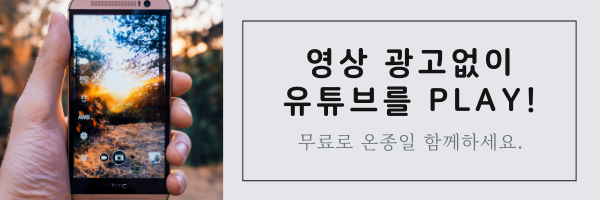AutoCast is a Tasker plugin that gives you full control over your Chromecast. It not only enables you to cast images, audio and video from Tasker, but you can also cast and control many other local or web contents, like YouTube videos and playlists, notifications, voice, and web pages! You can also take over other apps that are being cast and control their playback!
Other apps used in the video:
Tasker: https://play.google.com/store/apps/details?id=net.dinglisch.android.taskerm
AutoNotification: https://play.google.com/store/apps/details?id=com.joaomgcd.autonotification (to intercept Android notifications)
AutoVoice: https://play.google.com/store/apps/details?id=com.joaomgcd.autovoice (for voice commands)
AutoShare: https://play.google.com/store/apps/details?id=com.joaomgcd.autoshare (to share stuff from the browser and gallery app)
AutoRemote: https://play.google.com/store/apps/details?id=com.joaomgcd.autoremote (to cast from my PC)
BubbleUPnP: https://play.google.com/store/apps/details?id=com.bubblesoft.android.bubbleupnp (to cast system audio; check how to do it here: http://joaoapps.com/autocast/faq/)
If you need a Chromecast, get it here: http://www.amazon.com/gp/product/B00DR0PDNE/ref=as_li_qf_sp_asin_tl?ie=UTF8&camp=1789&creative=9325&creativeASIN=B00DR0PDNE&linkCode=as2&tag=joao05-20
Learn more about AutoCast here: http://joaoapps.com/autocast/ 원문보기
Uploaded By @Vlogger